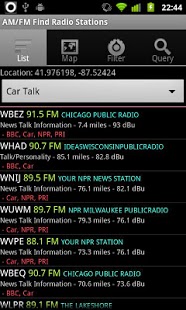AM/FM Find Radio Stations 1.18
Paid Version
Publisher Description
Locates radio stations physically nearby, does NOT play audio.
Find and Map AM/FM radio stations that carry your favorite radio programs. View stations physically nearby (using GPS) to tune in to via a separate AM/FM radio. Filter for certain radio programs to keep listening via a car's stereo on long road trips!
* Find the station carrying your show as you drive across the states, or after arriving in a new area on a trip.
* Filter by genre to find a station with a format you want to tune in to.
* Query by address, callsign, AM/FM band or frequency.
Networks:
BBC - British Broadcasting Corporation
ESPN Sports Network
Fox News
Fox Sports
NPR - National Public Radio
PRI - Public Radio International
Programs:
Car Talk
Coast to Coast AM
Dave Ramsey
Delilah After Dark
Dennis Miller
Ed Schultz
Glenn Beck
Hugh Hewitt
Jason Lewis
Laura Ingraham
Mark Levin
Micheal Medved
Neal Boortz
Rush Limbaugh
Savage Nation
Sean Hannity
Thom Hartmann
Also displays station's website, street address, ERP (power), HAAT (Height Above Average Terrain), calculated field strength values (free-space and FCC's f(50,50)) and other station information.
This radio finder App covers only United States radio stations, so it is only sold in the U.S.
As noted above:
Locates radio stations physically nearby, does NOT play audio. Willing to give a refund if you failed to read that before purchasing, and are unhappy.
If you are happy with this radio finder app I'd appreciate a positive review to help counteract those who didn't even read the first sentence of the description :)
About AM/FM Find Radio Stations
AM/FM Find Radio Stations is a paid app for Android published in the Reference Tools list of apps, part of Education.
The company that develops AM/FM Find Radio Stations is Gothic Tech. The latest version released by its developer is 1.18. This app was rated by 1 users of our site and has an average rating of 3.0.
To install AM/FM Find Radio Stations on your Android device, just click the green Continue To App button above to start the installation process. The app is listed on our website since 2013-05-12 and was downloaded 49 times. We have already checked if the download link is safe, however for your own protection we recommend that you scan the downloaded app with your antivirus. Your antivirus may detect the AM/FM Find Radio Stations as malware as malware if the download link to com.gothictech.RadioFinder is broken.
How to install AM/FM Find Radio Stations on your Android device:
- Click on the Continue To App button on our website. This will redirect you to Google Play.
- Once the AM/FM Find Radio Stations is shown in the Google Play listing of your Android device, you can start its download and installation. Tap on the Install button located below the search bar and to the right of the app icon.
- A pop-up window with the permissions required by AM/FM Find Radio Stations will be shown. Click on Accept to continue the process.
- AM/FM Find Radio Stations will be downloaded onto your device, displaying a progress. Once the download completes, the installation will start and you'll get a notification after the installation is finished.